To set up a BLE-based demo zone, you will need:
- At least 10 BLE beacons per 1000 square meters
- A floor plan in .png, .svg, or .jpg format (open space is not recommended)
- An Android/iOS smartphone
To understand more about BLE techology you can read this article
To install the beacons:
- You can watch a video or follow the steps to add BLE beacons to the map using your smartphone
- Place the beacons in the corners of the room, with a distance of 7-10 meters between each other
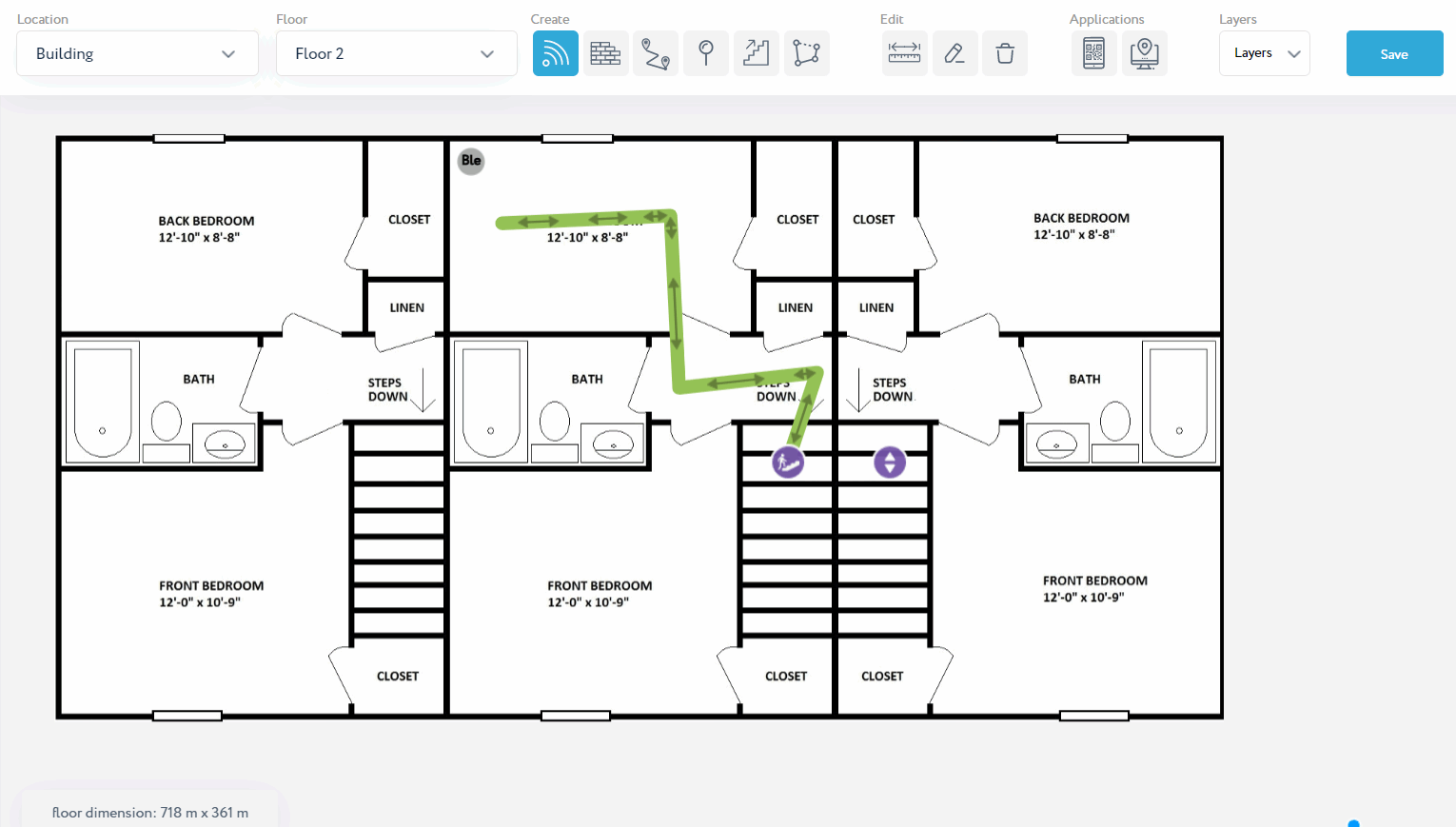
- Install the beacons on the walls or ceiling, facing the appropriate direction.
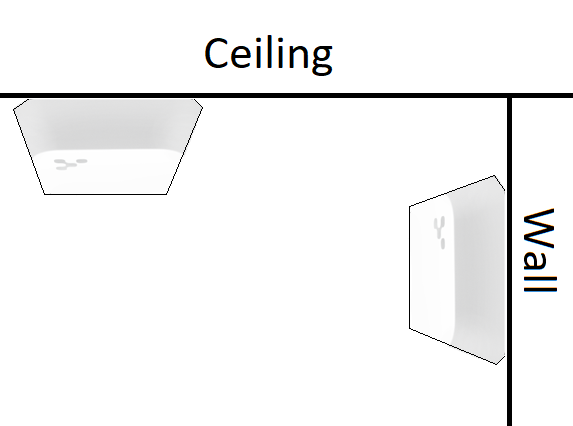
To check the navigation: - Open the Navigine app and go to the Location mode
- Update the location version
- Go to the Navigation mode and walk under each beacon
For more information on creating locations, see the Locations Tab.
For understanding
If you need to improve indoor navigation quality, email us at info@navigine.com